1. Ensure that your composter is not too far from your Wi-Fi router.
2. Make sure you are close to your composter when trying to connect it via Wi-Fi.
3. Verify that your Wi-Fi password is correct.
4. Ensure that your phone is connected to the same Wi-Fi network to which you wish to connect your composter.
5. Make sure your Wi-Fi is set to 2.4 GHz. When connecting, a small window will appear in the app to remind you that the Wi-Fi must be 2.4 GHz. Most networks support both 2.4 GHz and 5 GHz, so in principle you don’t need to change anything. However, some internet boxes offer two separate Wi-Fi networks: one at 2.4 GHz and another at 5 GHz. In this case, simply make sure to connect to the 2.4 GHz network, as the 5 GHz one is not compatible with the composter. If you only see one Wi-Fi network at home, everything is probably fine!